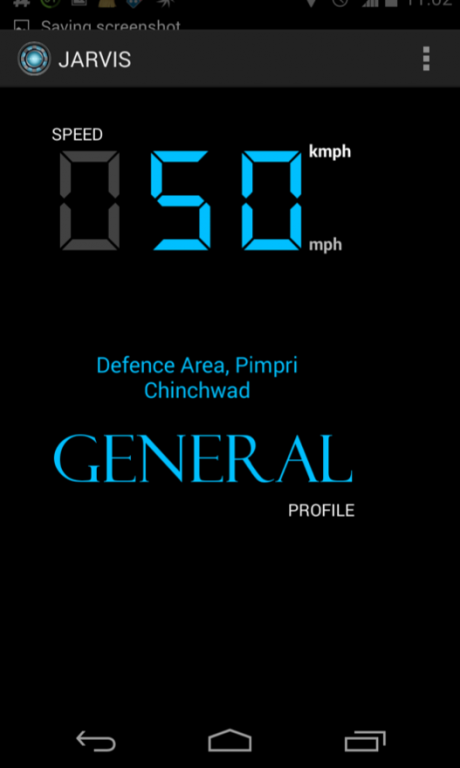Jarvis - Drive safely 1.4
Free Version
Publisher Description
Jarvis is an intelligent assistant you always wanted while driving. It makes your phone hands-free, touchless and understands your gestures. Simply connect it to your dock and mount it and let Jarvis handle your safety.
Features:
1. Set max speed limit, beyond that speed, phone turns silent and calls are auto-rejected and customized sms is sent to the caller.
2. Just wave your hand over the phone, it opens the Google voice search. Ask it to call, text someone or for navigation direction.
3. On receiving call, don't compromise your safety with handling the phone. Just wave your hand and call will be answered.
4. If you want to reject the call, just hold your hand in front of the phone for a second and it will be declined.
5. Keep forgetting where your car is parked. Simply save your parking location on Find My Car screen.
This application has just come out of Beta.. Request you guys not to rate it lower. If you are not satisfied, kindly email your wish list and we shall work on it.
Happy Safe Driving!!!
About Jarvis - Drive safely
Jarvis - Drive safely is a free app for Android published in the Recreation list of apps, part of Home & Hobby.
The company that develops Jarvis - Drive safely is MIB Maverick. The latest version released by its developer is 1.4.
To install Jarvis - Drive safely on your Android device, just click the green Continue To App button above to start the installation process. The app is listed on our website since 2014-11-12 and was downloaded 5 times. We have already checked if the download link is safe, however for your own protection we recommend that you scan the downloaded app with your antivirus. Your antivirus may detect the Jarvis - Drive safely as malware as malware if the download link to com.techathon.jarvis is broken.
How to install Jarvis - Drive safely on your Android device:
- Click on the Continue To App button on our website. This will redirect you to Google Play.
- Once the Jarvis - Drive safely is shown in the Google Play listing of your Android device, you can start its download and installation. Tap on the Install button located below the search bar and to the right of the app icon.
- A pop-up window with the permissions required by Jarvis - Drive safely will be shown. Click on Accept to continue the process.
- Jarvis - Drive safely will be downloaded onto your device, displaying a progress. Once the download completes, the installation will start and you'll get a notification after the installation is finished.